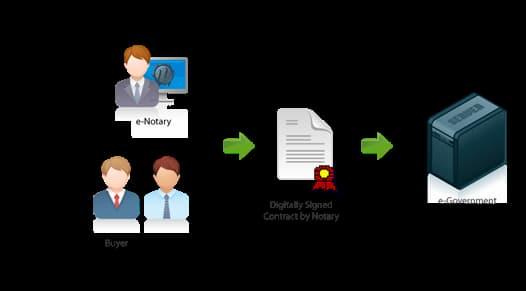
How To Sell Estonian Company Shares Abroad Using The E-Notary
Starting from February, the Estonian Chamber of Notaries launched the option of remote verification in the e-Notary self-service portal as a pilot project that enabled notarial acts to be carried out at Estonia’s foreign representations without physically visiting a notary’s office. It was originally planned to test the remote certification on a pilot basis, but due to the special situation and for the sake of the health of both clients and notaries, it was necessary to expand the range of services faster than planned.
Why Self-Service Was Introduced?
The aim behind this initiative is to minimize the barrier for e-residents and foreign businesspeople making it more convenient to do business in Estonia remotely. E-residents no longer have to visit Estonia to carry out singular business transactions to buy or sell shares, authenticate powers of attorney, or pledge company shares. This possibility makes doing business in Estonia for e-residents easier and more effective.
The remote authentication project has already been a success. In the first two months since such an opportunity was set up, about 100 official acts have been carried out by remote authentication. Initially, remote verification was available only at Estonia’s foreign representations in Helsinki, Brussels, Stockholm, London and Riga.
Due to the ongoing COVID-19 outbreak and the resulting emergency, the functions of the e-service were expanded, starting from April 6th 2020. An e-resident will still require the services of a notary registered in Estonia but will no longer have to visit the country or foreign representations.
Notarial acts which are authenticated remotely are the same as traditional notarial acts that are performed in a notary office. The only difference is that the notary and the participant are not in the same room, the communication is via video chat and the documents are signed digitally.
E-Notary For E-Residents
The program came along with the launch of a new e-notary self-service portal for use by both Estonians and e-residents: e-notary website. It is possible to book a notary appointment, exchange documents and data concerning the notarial act, inspect the document drafts prepared by the notary and submit proposals for changing or amending it.
E-residents can also use the portal to make virtual appointments with notaries to undertake the following activities:
- Buying or selling shares
- Authenticating power of attorneys
- Pledging shares
- Proving credentials
- Submitting marriage or divorce applications and succession applications
- Erasing and giving up real rights and commercial pledge.
A bilateral transaction can only be performed by remote verification if both parties have an e-residence. Power of attorney must still be sent to an Estonian notary in physical form if one of the parties to the transaction does not have e-residency or if the one party is a company.
Remote authentication is possible for all notarial acts except for the certification of marriage and divorce and making marriage and divorce entries.
How to use the service:
1. Log into the e-notary self-service portal at www.notar.ee using your e-Residency digital-ID.
2. In the self-service portal, navigate to the remote verification page and select a notary from the list of registered Estonian notaries, and select your desired time for an appointment.
3. Log in with your Digi-ID and confirm that you are ready for the digital verification. This will notify the notary in Estonia to initiate the verification process using the Veriff biometric facial recognition system.
4. Follow the instructions of Veriff and the notary to identify yourself.
5. Once you have been successfully identified, the notary will initiate a remote transaction by video link, which will be recorded.
6. The notary will introduce the contract and share it for review with you and any other party to the transaction.
7. If accepted, the notary will make it available for signing in the self-service portal.
8. Once all parties have digitally signed the contract, the notary closes the remote transaction by ending the video link and adds the notarial document to the portal.
9. You will be able to access the transaction and any related invoice at any time afterwards by logging into the portal.
*To perform a remote authentication operation, the customer is required to use a computer equipped with a webcam and microphone, an ID-card with a card reader or a Mobile-ID for digital signing. Remote authentication only works in the Google Chrome web browser and your internet connection speed must allow video calling.
The system allows the transaction to be terminated immediately in the event of the slightest doubt or technical failure. If, for example, due to a poor internet connection, the video connection is interrupted or its quality is not sufficient to convincingly identify a person and his or her will, then the transaction must be terminated. Also, a notary may cancel a transaction if he or she understands during the performance of the act that the person does not have sufficient computer skills to complete all the necessary operations, starting from the creation of the video bridge to digital signing. A notary refuses to complete the transaction if he or she suspects that the good faith of the contracting party is being abused or pressured against the will. This principle applies to both office and remote authentication.
Remote authentication is strictly a possibility and is not obligatory for anyone. Participants of a transaction may ask for the transaction to be made remotely but cannot be forced to do so. Everyone has the right to request a meeting at a notary’s office.
If you are not an e-Resident yet, here’s an updated tutorial on how to obtain the e-Residency card and register the Estonian company.
Comistar Estonia is here to help you doing business in Estonia. Feel free to get in touch with us via our contact page or write directly to hello@comistar.com.


